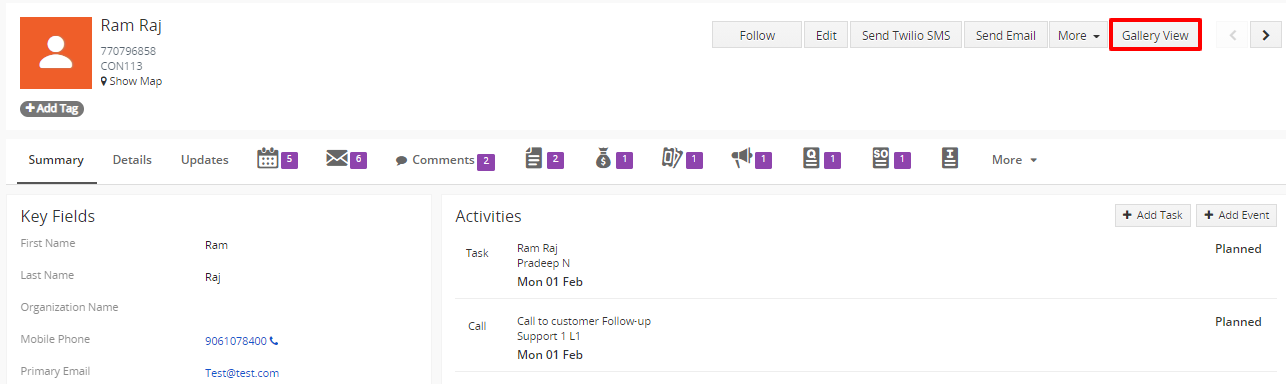How to configure Gallery View?
To configure Gallery View follow the steps given below :
1. Go to the main menu >> marketing >> Contacts.
2. List view of the contacts appears.
3. Alternatively you can go to the listview of the contacts >> Click on the particular record.
4. In the Summary view of the record click on Gallery view on the top right corner of the page.