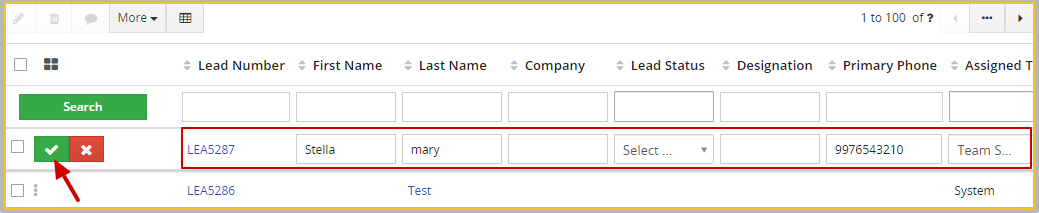How to Edit a record?
Let us take the example of the Leads Module to edit a record.
- Go to Main menu > Marketing > Leads Module.
- Click on a particular record to edit.
- In the Summary, view page click on the "Edit button" in the top right.

- In the Editing Page, Editing lead form, edit the details of a lead.

- Click on the Save button.
Alternatively, you can edit a record by following the steps given below:
- Go to Main Menu > Marketing > Leads Module.
-
Click on the ellipsis and select the "Edit" option to edit the record from the Listview.
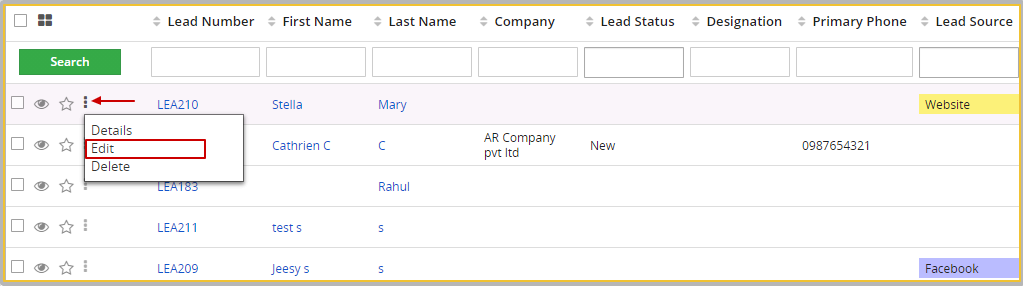
- In the Editing Lead form of a record, edit the details of the lead.
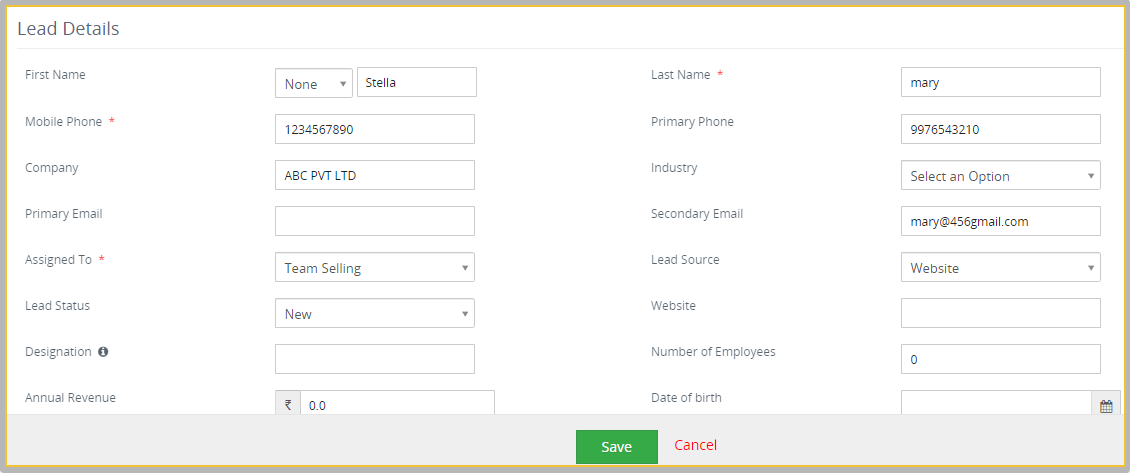
- Click on the Save button.
On the other hand, you can Excel Edit a record by following the steps given below:
1. Go to the listview of Leads Module (Any Module).
2. Double click on a particular record and edit the details.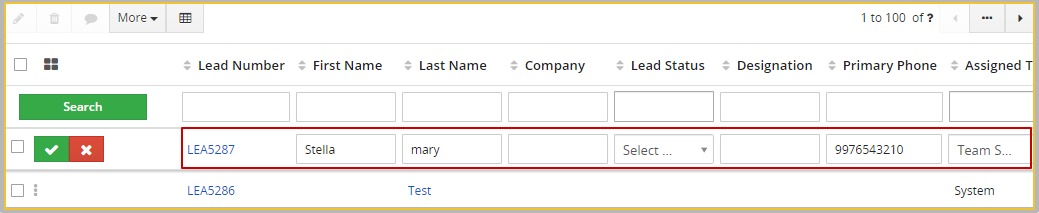
3. After editing the record >> Click on the Save button.