How to Delete a record?
1. Go to Main Menu > Marketing > Leads Module.
2. Click on the ellipsis and select the "Delete option" to delete a record from the list view.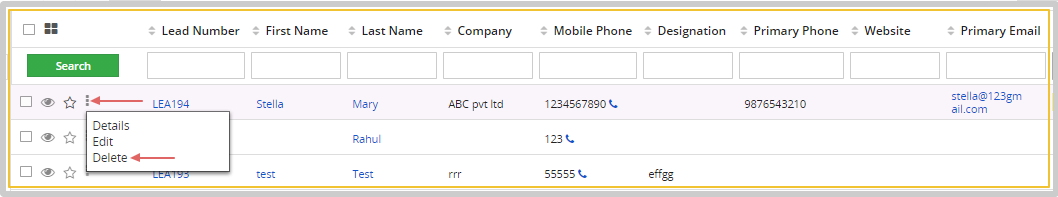
Alternatively, you can delete the records in mass by following the steps given below:
1. Select the record from the list view by clicking on the checkbox.
2. Click on the Delete icon on the top.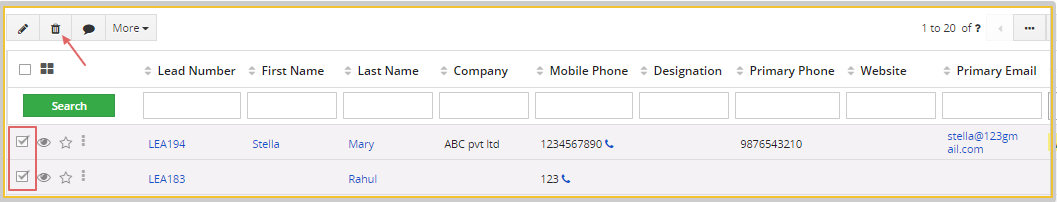
Otherwise, you can delete the records from the Summary view by following the steps given below:
1. Click on a particular record from the list view.
2. In the Summary view page >> Click on the "More option" on the top right corner of the page.
3. Select "Delete Lead" from the Dropdown.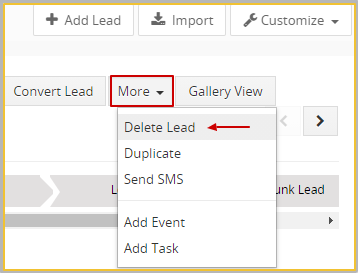
4. In the delete popup make sure to delete a lead by clicking on the "Yes" button.