Follow the steps given below to get the API key for TradeIndia integration:
-
Login to the TradeIndia portal > "Go to My Profile".
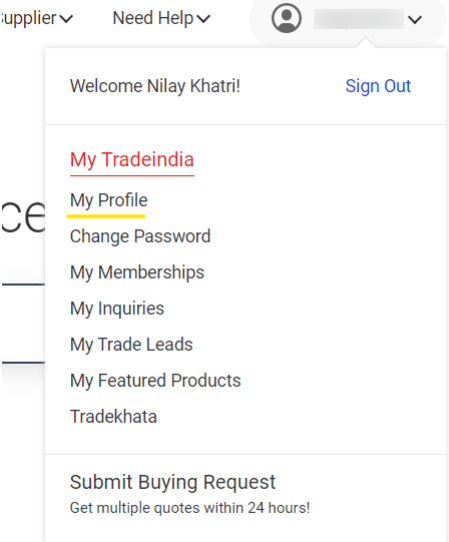
-
Click on the "My Inquiry API" option under the "Inquiries and Contacts" section.
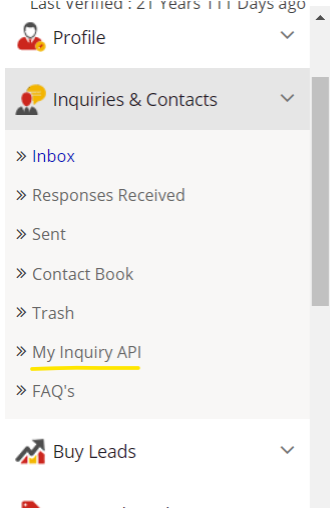
-
You will see the API details, copy the details.
(a) Your userid is.
(b) Your profile_id is.
(c) Your key is.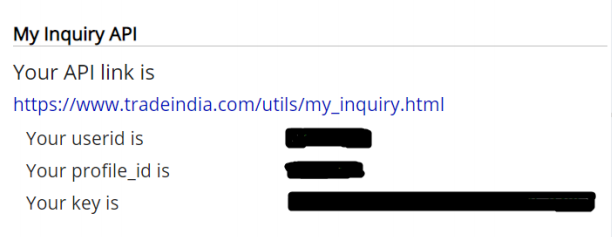
- Next, go to the dashboard and paste "Your userid is", "Your profile_id is", "Your key is" > In "Default Marketing Automation" field, select "TradeIndia Lead Segment List".