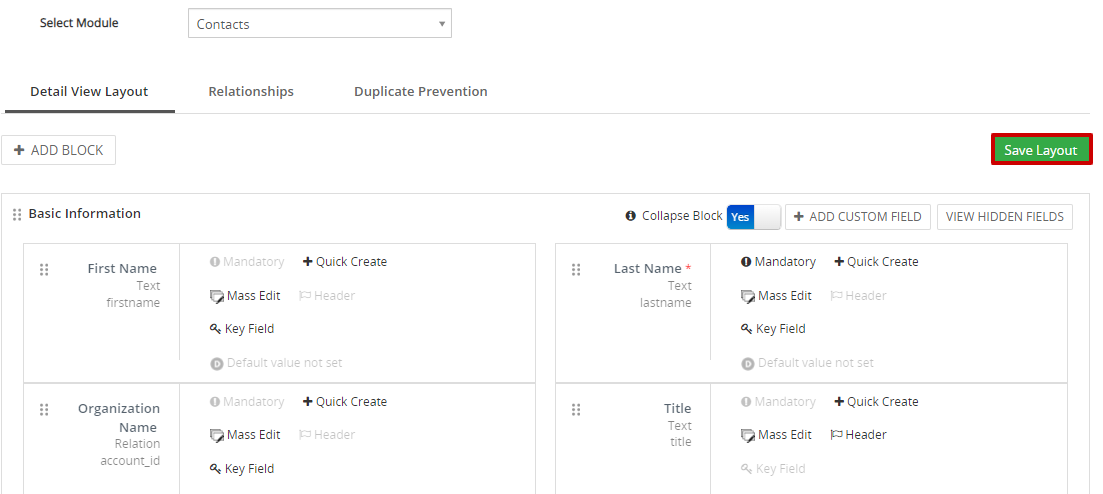How to Rearrange the Module Layouts?
To Rearrange the Layouts please follow the simple steps given below:
- Go to CRM setting > Module management > Module Layouts and Fields
- In the "Select Module Field", select the desired Module from the drop-down
- Next, click on the field, drag, and drop it to the desired location.
-
After rearranging the fields, click on the "Save Layout" button.