A record is a piece of information about the specific organization such as person, Mobile Number, Email, Company Name, Industry, etc, which is store in a place. You can create multiple records in any Module.
How to create a Record?
Let us take the example of the Leads Module. To create a new record follow the steps given below:
- Go to Main Menu > Marketing > Leads Module.
- Click on the Add Lead button on the top right side.
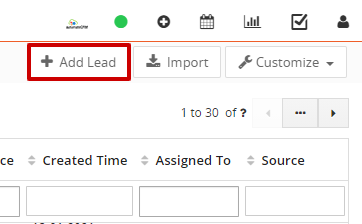
- Fill the Lead form by providing the details of a lead like First Name, Last Name, Mobile Phone, etc.
- Click on the Save button.

Note! The red asterisks are the mandatory field.

